Timeline
Topic ideas due Monday, October 11
Proposal due Friday, October 29
Draft report due Tuesday, November 16
Peer review due Wednesday, November 17
Final report due Friday, December 3 (accepted until December 5)
Video presentation + slides and final GitHub repo due Thursday, December 9
Presentation comments due Saturday, December 11
Introduction
TL;DR: Pick a data set and do a regression analysis. That is your final project.
The goal of the final project is for you to use regression analysis to analyze a data set of your own choosing. The data set may already exist or you may collect your own data by scraping the web.
Choose the data based on your group’s interests or work you all have done in other courses or research projects. The goal of this project is for you to demonstrate proficiency in the techniques we have covered in this class (and beyond, if you like!) and apply them to a data set to analyze it in a meaningful way.
All analyses must be done in RStudio, and all components of the project must be reproducible (with the exception of the presentation).
Logistics
You will work on the project with your lab groups.
The four primary deliverables for the final project are
- A written, reproducible report detailing your analysis
- A GitHub repository corresponding to your report
- Slides + a video presentation
- Formal peer review on another team’s project
Topic ideas
Identify 2-3 data sets you’re interested in potentially using for the final project. If you’re unsure where to find data, you can use the list of potential data sources in the Tips + Resources section as a starting point. It may also help to think of topics you’re interested in investigating and find data sets on those topics.
The purpose of submitting project ideas is to give you time to find data for the project and to make sure you have a data set that can help you be successful in the project. Therefore, you must use one of the data sets submitted as a topic idea, unless otherwise notified by the teaching team.
The data sets should meet the following criteria:
- At least 500 observations
- At least 10 columns
- At least 6 of the columns must be useful and unique predictor variables.
- Identifier variables such as “name”, “social security number”, etc. are not useful predictor variables.
- If you have multiple columns with the same information (e.g. “state abbreviation” and “state name”), then they are not unique predictors.
- At least one variable that can be identified as a reasonable response variable.
- The response variable can be quantitative or categorical.
- A mix of quantitative and categorical variables that can be used as predictors.
- Observations should reasonably meet the independence condition. Therefore, avoid data with repeated measures, data collected over time, etc.
- You may not use data that has previously been used in any course materials, or any derivation of data that has been used in course materials.
Please ask a member of the teaching team if you’re unsure whether your data set meets the criteria.
For each data set, include the following:
Introduction and data
- State the source of the data set.
- Describe when and how it was originally collected (by the original data curator, not necessarily how you found the data)
- Describe the observations and the general characteristics being measured in the data
Research question
- Describe a research question you’re interested in answering using this data.
Glimpse of data
- Use the
glimpsefunction to provide an overview of each data set
Submit the PDF of the topic ideas to Gradescope. Mark all pages associated with each data set.
Project proposal
The purpose of the project proposal is to help you think about your analysis strategy early.
Include the following in the proposal:
Section 1 - Introduction
The introduction section includes
- an introduction to the subject matter you’re investigating
- the motivation for your research question (citing any relevant literature)
- the general research question you wish to explore
- your hypotheses regarding the research question of interest.
Section 2 - Data description
In this section, you will describe the data set you wish to explore. This includes
- description of the observations in the data set,
- description of how the data was originally collected (not how you found the data but how the original curator of the data collected it).
Section 3 - Analysis approach
In this section, you will provide a brief overview of your analysis approach. This includes:
- Description of the response variable.
- Visualization and summary statistics for the response variable.
- List of variables that will be considered as predictors
- Regression model technique (multiple linear regression and logistic regression)
Data dictionary (aka code book)
Submit a data dictionary for all the variables in your data set in the README of your project repo.
Submission
Push all of your final changes to the GitHub repo, and submit the PDF of your proposal to Gradescope.
Proposal grading
| Total | 10 pts |
|---|---|
| Introduction | 3 pts |
| Data description | 2 pts |
| Analysis plan | 4 pts |
| Data dictionary | 1 pts |
Each component will be graded as follows:
-
Meets expectations (full credit): All required elements are completed and are accurate. The narrative is written clearly, all tables and visualizations are nicely formatted, and the work would be presentable in a professional setting.
-
Close to expectations (half credit): There are some elements missing and/or inaccurate. There are some issues with formatting.
-
Does not meet expectations (no credit): Major elements missing. Work is not neatly formatted and would not be presentable in a professional setting.
Draft report
The purpose of the draft and peer review is to give you an opportunity to get early feedback on your analysis. Therefore, the draft and peer review will focus primarily on the exploratory data analysis, modeling, and initial interpretations.
Write the draft in the written-report.Rmd file in your project repo. You do not need to submit the draft on Gradescope.
Below is a brief description of the sections to focus on in the draft:
Introduction and data
This section includes an introduction to the project motivation, data, and research question. Describe the data and definitions of key variables. It should also include some exploratory data analysis. All of the EDA won’t fit in the paper, so focus on the EDA for the response variable and a few other interesting variables and relationships.
Methodology
This section includes a brief description of your modeling process. Explain the reasoning for the type of model you’re fitting, predictor variables considered for the model including any interactions. Additionally, show how you arrived at the final model by describing the model selection process, any variable transformations (if needed), and any other relevant considerations that were part of the model fitting process.
Results
In this section, you will output the final model and include a brief discussion of the model assumptions, diagnostics, and any relevant model fit statistics.
This section also includes initial interpretations and conclusions drawn from the model.
Peer review
Critically reviewing others' work is a crucial part of the scientific process, and STA 210 is no exception. Each lab team will be assigned another team’s project to review. Each team should push their draft to their GitHub repo by Tuesday, November 16. The lecture on Wednesday, November 17 be dedicated to the peer review, and all reviews will be due by November 17 at 11:59pm.
During the peer review process, you will be provided read-only access to your partner team’s GitHub repo. Provide your review in the form of GitHub issues to your partner team’s GitHub repo. The peer review will be graded on the extent to which it comprehensively and constructively addresses the components of the partner team’s report: the research context and motivation, exploratory data analysis, modeling, interpretations, and conclusions.
Click here for peer review instructions.
Written report
Your written report must be completed in the written-report.Rmd file and must be reproducible. All team members should contribute to the GitHub repository, with regular meaningful commits.
Before you finalize your write up, make sure the printing of code chunks is off with the option echo = FALSE.
You will submit the PDF of your final report on Gradescope.
The PDF you submit must match the files in your GitHub repository exactly. The mandatory components of the report are below. You are free to add additional sections as necessary. The report, including visualizations, should be no more than 10 pages long. is no minimum page requirement; however, you should comprehensively address all of the analysis and report.
Be selective in what you include in your final write-up. The goal is to write a cohesive narrative that demonstrates a thorough and comprehensive analysis rather than explain every step of the analysis.
You are welcome to include an appendix with additional work at the end of the written report document; however, grading will largely be based on the content in the main body of the report. You should assume the reader will not see the material in the appendix unless prompted to view it in the main body of the report. The appendix should be neatly formatted and easy for the reader to navigate. It is not included in the 10-page limit.
The written report is worth 40 points, broken down as follows
| Total | 40 pts |
|---|---|
| Introduction/data | 6 pts |
| Methodology | 10 pts |
| Results | 14 pts |
| Discussion + conclusion | 6 pts |
| Organization + formatting | 4 pts |
Click here for a PDF of the written report rubric.
Introduction and data
This section includes an introduction to the project motivation, data, and research question. Describe the data and definitions of key variables. It should also include some exploratory data analysis. All of the EDA won’t fit in the paper, so focus on the EDA for the response variable and a few other interesting variables and relationships.
Grading criteria
The research question and motivation are clearly stated in the introduction, including citations for the data source and any external research. The data are clearly described, including a description about how the data were originally collected and a concise definition of the variables relevant to understanding the report. The data cleaning process is clearly described, including any decisions made in the process (e.g., creating new variables, removing observations, etc.) The explanatory data analysis helps the reader better understand the observations in the data along with interesting and relevant relationships between the variables. It incorporates appropriate visualizations and summary statistics.
Methodology
This section includes a brief description of your modeling process. Explain the reasoning for the type of model you’re fitting, predictor variables considered for the model including any interactions. Additionally, show how you arrived at the final model by describing the model selection process, interactions considered, variable transformations (if needed), assessment of conditions and diagnostics, and any other relevant considerations that were part of the model fitting process.
Grading criteria
The analysis steps are appropriate for the data and research question. The group used a thorough and careful approach to select the final model; the approach is clearly described in the report. The model selection process took into account potential interaction effects and addressed any violations in model conditions. The model conditions and diagnostics are thoroughly and accurately assessed for their model. If violations of model conditions are still present, there was a reasonable attempt to address the violations based on the course content.
Results
This is where you will output the final model with any relevant model fit statistics.
Describe the key results from the model. The goal is not to interpret every single variable in the model but rather to show that you are proficient in using the model output to address the research questions, using the interpretations to support your conclusions. Focus on the variables that help you answer the research question and that provide relevant context for the reader.
Grading criteria
The model fit is clearly assessed, and interesting findings from the model are clearly described. Interpretations of model coefficients are used to support the key findings and conclusions, rather than merely listing the interpretation of every model coefficient. If the primary modeling objective is prediction, the model’s predictive power is thoroughly assessed.
Discussion + Conclusion
In this section you’ll include a summary of what you have learned about your research question along with statistical arguments supporting your conclusions. In addition, discuss the limitations of your analysis and provide suggestions on ways the analysis could be improved. Any potential issues pertaining to the reliability and validity of your data and appropriateness of the statistical analysis should also be discussed here. Lastly, this section will include ideas for future work.
Grading criteria
Overall conclusions from analysis are clearly described, and the model results are put into the larger context of the subject matter and original research question. There is thoughtful consideration of potential limitations of the data and/or analysis, and ideas for future work are clearly described.
Organization + formatting
This is an assessment of the overall presentation and formatting of the written report.
Grading criteria
The report neatly written and organized with clear section headers and appropriately sized figures with informative labels. Numerical results are displayed with a reasonable number of digits, and all visualizations are neatly formatted. All citations and links are properly formatted. If there is an appendix, it is reasonably organized and easy for the reader to find relevant information. All code, warnings, and messages are suppressed. The main body of the written report (not including the appendix) is no longer than 10 pages.
Video presentation + slides
Slides
In addition to the written report, your team will also create presentation slides and record a video presentation that summarize and showcase your project. Introduce your research question and data set, showcase visualizations, and discuss the primary conclusions. These slides should serve as a brief visual addition to your written report and will be graded for content and quality.
For submission, convert these slides to a .pdf document, and submit the PDF of the slides on Gradescope.
The slide deck should have no more than 6 content slides + 1 title slide. Here is a suggested outline as you think through the slides; you do not have to use this exact format for the 6 slides.
- Title Slide
- Slide 1: Introduce the topic and motivation
- Slide 2: Introduce the data
- Slide 3: Highlights from EDA
- Slide 4: Final model
- Slide 5: Interesting findings from the model
- Slide 6: Conclusions + future work
Video presentation
For the video presentation, you can speak over your slide deck, similar to the lecture content videos. The video presentation must be no longer than 8 minutes. It is fine if the video is shorter than 8 minutes, but it cannot exceed 8 minutes. You may use can use any platform that works best for your group to record your presentation. Below are a few resources on recording videos:
- Recording presentations in Zoom
- Apple Quicktime for screen recording
- Windows 10 built-in screen recording functionality
- Kap for screen recording
Once your video is ready, upload the video to Warpwire, then embed the video in an new discussion post on Sakai.
To upload your video to Warpwire:
- Click the Warpwire tab in the course Sakai site.
- Click the “+” and select “Upload files”.
- Locate the video on your computer and click to upload.
- Once you’ve uploaded the video to Warpwire, click to share the video and copy the video’s URL. You will need this when you post the video in the discussion forum.
To post the video to the discussion forum
- Click the Presentations tab in the course Sakai site.
- Click the Presentations topic.
- Click “Start a new conversation”.
- Make the title “Your Team Name: Project Title”. For example, “Teaching Team: Our Awesome Presentation”.
- Click the Warpwire icon (between the table and shopping cart icons).
- Select your video, then click “Insert 1 item.” This will embed your video in the conversation.
- Under the video, paste the URL to your video.
- You’re done!
You can see the Teaching Team example in Sakai.
Presentation comments
Each student will be assigned 2 presentations to watch. Click here to see your viewing assignments.
Watch the group’s video, then click “Reply” to post a question for the group. You may not post a question that’s already been asked on the discussion thread. Additionally, the question should be (i) substantive (i.e. it shouldn’t be “Why did you use a bar plot instead of a pie chart”?), (ii) demonstrate your understanding of the content from the course, and (iii) relevant to that group’s specific presentation, i.e demonstrating that you’ve watched the presentation.
You may start posting questions and comments on Friday, December 10. All comments must be posted by Saturday, December 11 at 11:59pm.
This portion of the project will be assessed individually.
Reproducibility + organization
All written work (with exception of presentation slides) should be reproducible, and the GitHub repo should be neatly organized.
The GitHub repo should have the following structure:
README: Short project description and data dictionarywritten-report.Rmd&written-report.pdf: Final written report/data: Folder that contains the data set for the final project./previous-work: Folder that contains thetopic-ideasandproject-proposalfiles./presentation: Folder with the presentation slides.- If your presentation slides are online, you can put a link to the slides in a
README.mdfile in thepresentationfolder.
- If your presentation slides are online, you can put a link to the slides in a
Points for reproducibility + organization will be based on the reproducibility of the written report and the organization of the project GitHub repo. The repo should be neatly organized as described above, there should be no extraneous files, all text in the README should be easily readable.
Peer teamwork evaluation
You will be asked to fill out a survey where you rate the contribution and teamwork of each team member by assigning a contribution percentage for each team member. Filling out the survey is a prerequisite for getting credit on the team member evaluation. If you are suggesting that an individual did less than half the expected contribution given your team size (e.g., for a team of four students, if a student contributed less than 12.5% of the total effort), please provide some explanation. If any individual gets an average peer score indicating that this was the case, their grade will be assessed accordingly.
Update (12/9/2021)
If you have concerns with the teamwork and/or contribution from any team members, please email me by Saturday, December 11 at 11:59pm with a brief description of your concerns. You only need to email me if you have concerns. Otherwise, I will assume everyone on the team equally contributed and will receive full credit for the teamwork portion of the grade.
Overall grading
The grade breakdown is as follows:
| Total | 100 pts |
|---|---|
| Topic ideas | 5 pts |
| Project proposal | 10 pts |
| Peer review | 10 pts |
| Written report | 40 pts |
| Slides + video presentation | 20 pts |
| Reproducibility + organization | 5 pts |
| Video comments | 5 pts |
| Peer teamwork evaluation | 5 pts |
Note: No late project reports or videos are accepted.
Grading summary
Grading of the project will take into account the following:
- Content - What is the quality of research and/or policy question and relevancy of data to those questions?
- Correctness - Are statistical procedures carried out and explained correctly?
- Writing and Presentation - What is the quality of the statistical presentation, writing, and explanations?
- Creativity and Critical Thought - Is the project carefully thought out? Are the limitations carefully considered? Does it appear that time and effort went into the planning and implementation of the project?
A general breakdown of scoring is as follows:
- 90%-100%: Outstanding effort. Student understands how to apply all statistical concepts, can put the results into a cogent argument, can identify weaknesses in the argument, and can clearly communicate the results to others.
- 80%-89%: Good effort. Student understands most of the concepts, puts together an adequate argument, identifies some weaknesses of their argument, and communicates most results clearly to others.
- 70%-79%: Passing effort. Student has misunderstanding of concepts in several areas, has some trouble putting results together in a cogent argument, and communication of results is sometimes unclear.
- 60%-69%: Struggling effort. Student is making some effort, but has misunderstanding of many concepts and is unable to put together a cogent argument. Communication of results is unclear.
- Below 60%: Student is not making a sufficient effort.
Late work policy
There is no late work accepted on this project. Be sure to turn in your work early to avoid any technological mishaps.
Tips + Resources
Data sources
Some resources that may be helpful as you find data:
Other data repositories
- World Health Organization
- The National Bureau of Economic Research
- International Monetary Fund
- General Social Survey
- United Nations Data
- United Nations Statistics Division
- U.K. Data
- U.S. Data
- U.S. Census Data
- European Statistics
- Statistics Canada
- Pew Research
- UNICEF
- CDC
- World Bank
- Election Studies
Tips
-
Ask questions if any of the expectations are unclear.
-
Code: In your write up your code should be hidden (
echo = FALSE) so that your document is neat and easy to read. However your document should include all your code such that if I re-knit your Rmd file I should be able to obtain the results you presented.- Exception: If you want to highlight something specific about a piece of code, you’re welcome to show that portion.
-
Merge conflicts will happen, issues will arise, and that’s fine! Commit and push often, and ask questions when stuck.
-
Make sure each team member is contributing, both in terms of quality and quantity of contribution (we will be reviewing commits from different team members).
-
All team members are expected to contribute equally to the completion of this assignment and group assessments will be given at its completion - anyone judged to not have sufficient contributed to the final product will have their grade penalized. While different teams members may have different backgrounds and abilities, it is the responsibility of every team member to understand how and why all code and approaches in the assignment works.
Formatting + communication tips
Suppress Code, Warnings, & Messages
- Include the following code in a code chunk at the top of your .Rmd file to suppress all code, warnings, and other messages. Use the code chunk header
{r set-up, include = FALSE}to suppress this set up code.
knitr::opts_chunk$set(echo = FALSE,
warning = FALSE,
message = FALSE)
Headers
- Use headers to clearly label each section. Make sure there is a space between the last
#and the title, so the header renders correctly. For example,###Section Titlewill not render as header, but### Section Titlewill.
References
- Include all references in a section called “References” at the end of the report.
- This course does not have specific requirements for formatting citations and references.
- See Section 4.5 of the R Markdown Cookbook to learn about the citation functionality in R Markdown.
Appendix
- If you have additional work that does not fit or does not belong in the body of the report, you may put it at the end of the document in section called “Appendix”.
- The items in the appendix should be properly labeled.
- The appendix should only be for additional material. The reader should be able to fully understand your report without viewing content in the appendix.
Resize figures
- Resize plots and figures, so you have more space for the narrative.
- Resize individual figures: Use the code chunk header
{r plot1, fig.height = 3, fig.width = 5}, replacingplot1with a meaningful label and the height and width with values appropriate for your write up. - Resize all figures: Include the
fig_widthandfig_heightoptions in your YAML header as shown below:
- Resize individual figures: Use the code chunk header
---
title: "Your Title"
author: "Team Name + Group Members"
output:
pdf_document:
fig_width: 5
fig_height: 3
---
Replace the height and width values with values appropriate for your write up.
Arranging plots
Arrange plots in a grid, instead of one after the other. This is especially useful when displaying plots for exploratory data analysis and to check assumptions.
-
If you’re using ggplot2 functions, the
patchworkpackage makes it easy to arrange plots in a grid. See the documentation and examples here. -
If you’re using base R function, i.e. when using the
emplogitfunctions, put the codepar(mfrow = c(rows,columns))before the code to make the plots. For example,par(mfrow = c(2,3))will arrange plots in a grid with 2 rows and 3 columns.
Plot titles and axis labels
Be sure all plot titles and axis labels are visible and easy to read.
- Use informative titles, not variable names, for titles and axis labels.
- Use
coord_flip()to flip the x and y axes on the plot. This is useful if you a bar plot with an x-axis that is difficult to read due to overlapping text.
❌ NO! The x-axis is hard to read because the names overlap.
ggplot(data = mpg, aes(x = manufacturer)) +
geom_bar()

✅ YES! Names are readable
ggplot(data = mpg, aes(x = manufacturer)) +
geom_bar() +
coord_flip()
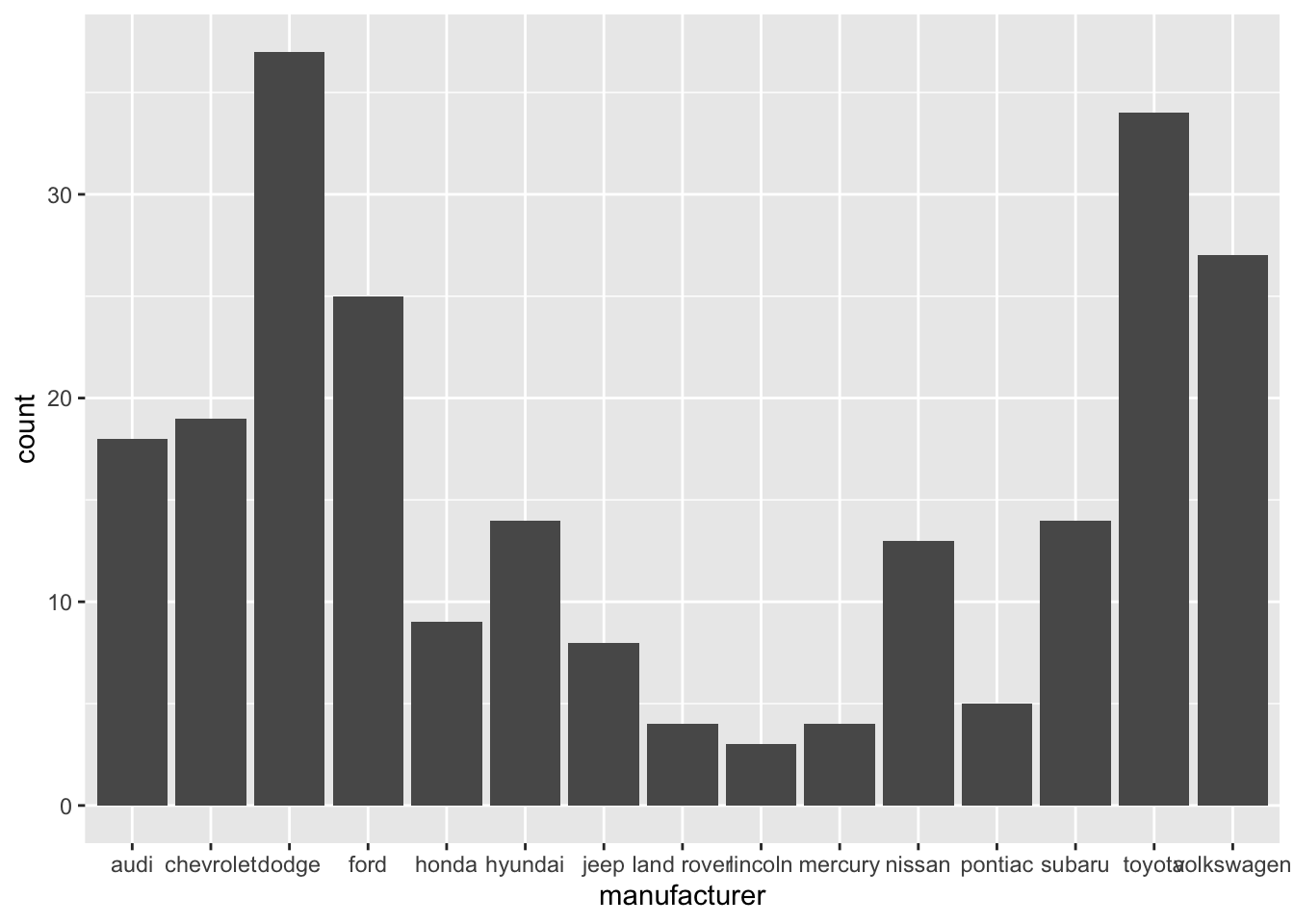
Do a little more to make the plot look professional!
- Informative title and axis labels
- Flipped coordinates to make names readable
- Arranged bars based on count
- Capitalized manufacturer names
- Optional: Added color - Use a coordinated color scheme throughout paper / presentation
- Optional: Applied a theme - Use same theme throughout paper / presentation
mpg %>%
count(manufacturer) %>%
mutate(manufacturer = str_to_title(manufacturer)) %>%
ggplot(aes(x = fct_reorder(manufacturer,n), y = n)) +
geom_bar(stat = "identity", fill = "steelblue") +
coord_flip() +
labs(x = "Manufacturer",
y = "Count",
title = "The most common manufacturer is Dodge") +
theme_bw()
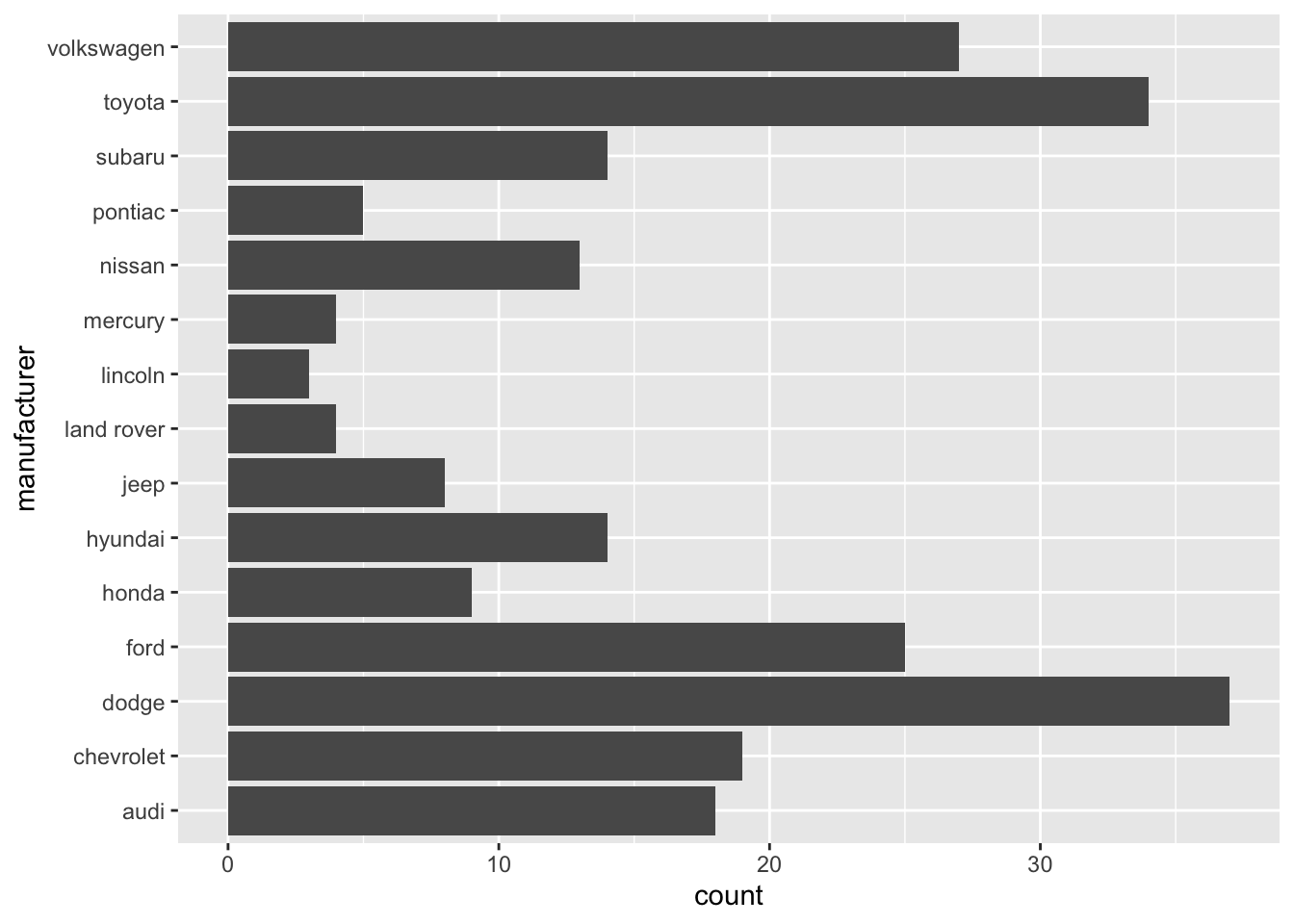
Tables and model output
- Use the
kablefunction from the knitr package to neatly output all tables and model output. This will also ensure all model coefficients are displayed.- Use the
digitsargument to display only 3 or 4 significant digits. - Use the
captionargument to add captions to your table.
- Use the
model <- lm(mpg ~ hp, data = mtcars)
tidy(model) %>%
kable(digits = 3)
| term | estimate | std.error | statistic | p.value |
|---|---|---|---|---|
| (Intercept) | 30.099 | 1.634 | 18.421 | 0 |
| hp | -0.068 | 0.010 | -6.742 | 0 |
Guidelines for communicating results
- Don’t use variable names in your narrative! Use descriptive terms, so the reader understands your narrative without relying on the data dictionary.
- ❌ There is a negative linear relationship between mpg and hp.
- ✅ There is a negative linear relationship between a car’s fuel economy (in miles per gallon) and its horsepower.
- Know your audience: Your report should be written for a general audience who has an understanding of statistics at the level of STA 210.
- Avoid subject matter jargon: Don’t assume the audience knows all of the specific terminology related to your subject area. If you must use jargon, include a brief definition the first time you introduce a term.
- Tell the “so what”: Your report and presentation should be more than a list of interpretations and technical definitions. Focus on what the results mean, i.e. what you want the audience to know about your topic after reading your report or viewing your presentation.
- ❌ For every one unit increase in horsepower, we expect the miles per gallon to decrease by 0.068 units, on average.
- ✅ If the priority is to have good fuel economy, then one should choose a car with lower horsepower. Based on our model, the fuel economy is expected to decrease, on average, by 0.68 miles per gallon for every 10 additional horsepower.
- Tell a story: All visualizations, tables, model output, and narrative should tell a cohesive story!
- Use one voice: Though multiple people are writing the report, it should read as if it’s from a single author. At least one team member should read through the report before submission to ensure it reads like a cohesive document.